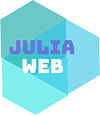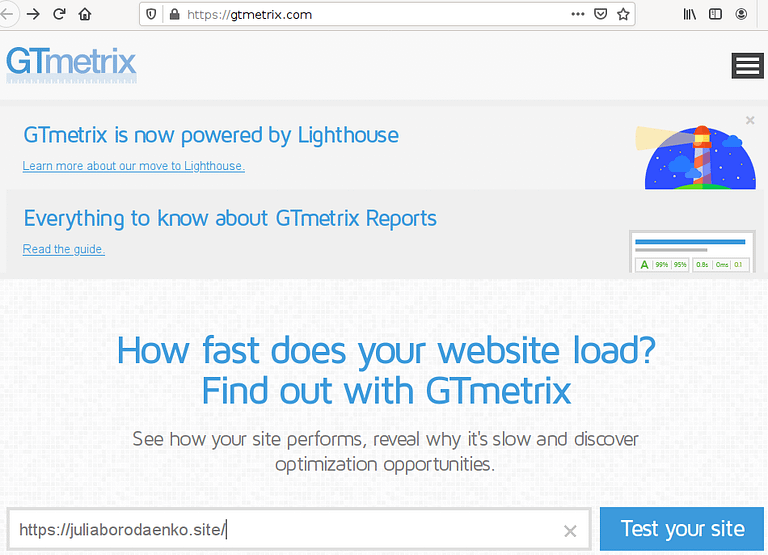
1. Choose a high-performance WordPress host
If your host is slow, you can not get you a fast-loading site. Host provides you either a dedicated server and shared server. If can spend more in the $30+ per month range, you can get dedicated resources in the form of a virtual private server (VPS) or dedicated server.
If you’re on a budget, you’re probably looking at shared hosting. With shared hosting, you “share” your server’s resources with other accounts. Done well, your site can still load fast. We recommend SiteGround because it has the best balance of price, performance, and quality
2. Perform a waterfall analysis and optimize scripts
You need to look at the Timeline column (of GTMetrix) to see how long each request takes to load. Pay special attention to the requests that take the longest to load because those have the biggest effect on your page load times.
3. Optimize images
First, you need to resize your image dimensions. Upload images that are under 1,000px wide. If you upload a 3,000px wide image, you’re not getting any benefit in terms of quality because your theme is just going to scale it down anyway. Basically, you’re adding file size for no benefit.
Second, there’s image compression -it shrinks the file size of your images without changing the dimensions. To automatically optimize your images, we recommend using one of the following two plugins: Optimole, ShortPixel.
In addition to automatically resizing and compressing your images as soon as you upload them, these tools also go further and:
- Dynamically serve properly-sized images based on a visitor’s device. For example, someone browsing on a smartphone gets a lower-resolution image than someone browsing on a laptop with a Retina screen.
- Serve your images from a global content delivery network (CDN). This speeds up your global page load times (more on CDNs later). Optimole uses Amazon CloudFront, while ShortPixel doesn’t publish what infrastructure it uses.
- Lazy load your images. This speeds up perceived load times by waiting to load below-the-fold images until a user starts scrolling down. “Below the fold” images are images that aren’t immediately visible when a user lands on a page. That is, a user needs to scroll down to see them.
4. Implement page caching
Page caching changes server’s behavior by storing the end-product — the static HTML — for a certain amount of time (typically a few hours).
5. Use a CDN (content delivery network)
Without a CDN, every visitor has to download files from your host’s server.
A CDN changes this by storing your data on a network of “edge servers” all around the world. So with a CDN…
- A visitor from London can download your site’s files from the content delivery network’s London edge server
- A visitor from Singapore can download your site’s files from the Singapore edge server.